Data Conversion
TAB Reader tools allow importing MapInfo TAB files and workspaces to ArcGIS geodatabases,
as well as exporting data from ArcGIS Pro to MapInfo TAB files.
Importing MapInfo Workspaces to ArcGIS Geodatabases
The quickest and most convenient way to import MapInfo data to ArcGIS Pro is importing the workspace. At that, all native rendering and symbology properties are preserved most accurately. The import result is saved in ArcGIS geodatabase.
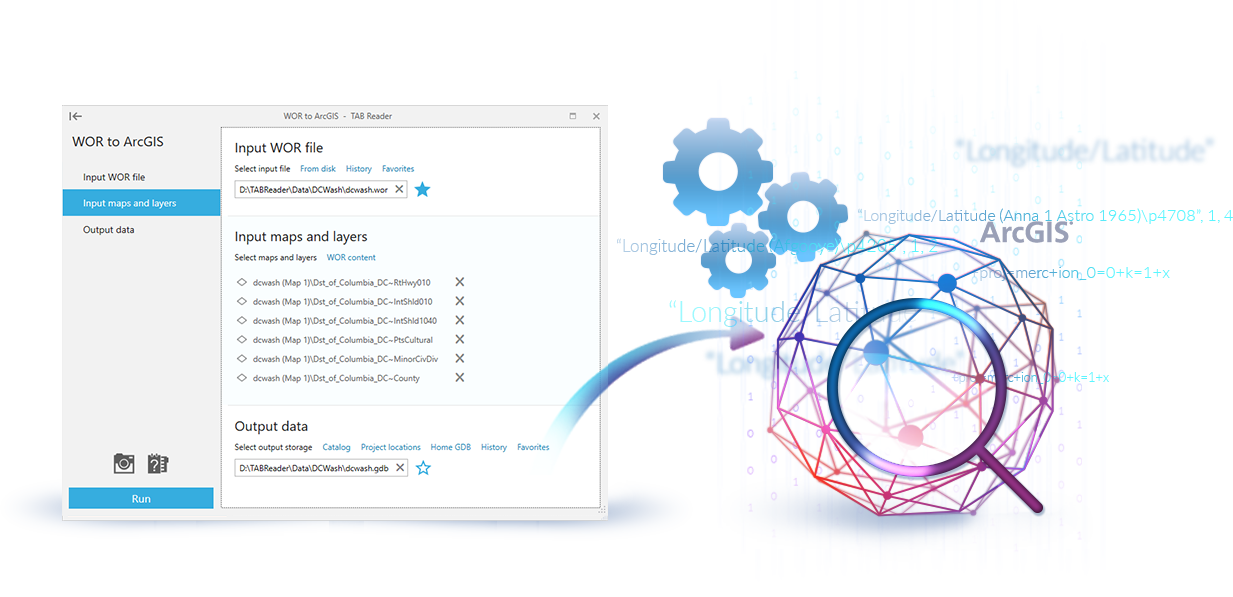
Importing TAB Files to Geodatabase
The TAB Reader TAB to ArcGIS tool can be used for file-by-file transfer of MapInfo data to ArcGIS Pro. At that, it is possible to import either single or multiple TAB files at once.
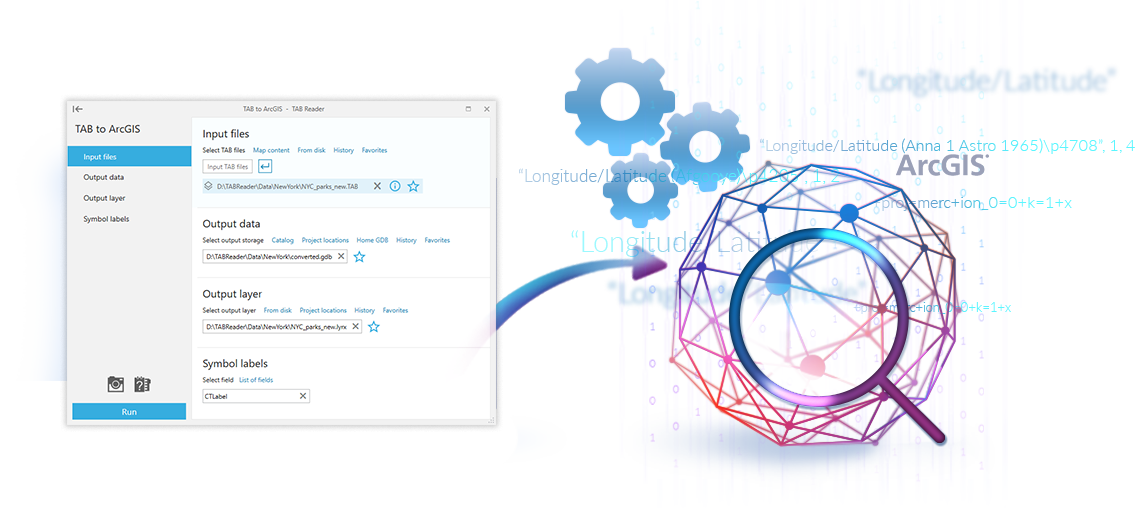
Conversion of ArcGIS Datasets to TAB Files
The problem of converting ArcGIS feature classes and standalone tables to TAB files can be easily solved with the TAB Reader Export to TAB tool.
