Conversion and direct reading of MapInfo data in ArcGIS Pro
TAB Reader provides features for importing and preserving symbology and rendering properties, attributes
and information about coordinate system allowing to easily perform data migration from MapInfo to ArcGIS Pro.
The option of adding TAB files to maps, viewing and direct reading of MapInfo workspaces in Catalog, and adding them to the current project, as well as exporting ArcGIS feature classes and standalone tables to TAB files provide tight integration of MapInfo data into ArcGIS environment.
Conversion of texts to labels
and annotations

Adding data and workspaces
to the current project directly
Support for TAB, MIF/MID,
WOR files, and raster data
Correct attributes
conversion
Retention of original
coordinate system
Export
to TAB files

Saving properties in
LYRX files
TAB Reader Uniqueness
Direct Reading of MapInfo Data in ArcGIS
TAB Reader provides functionality of direct reading and adding MapInfo data in TAB and MIF formats to maps in ArcGIS Pro as data in any other supported vector formats. With TAB Reader you can also add maps from selected workspace file as separate map views to the current ArcGIS Pro project without preliminary conversion to ArcGIS data formats.
Retention of MapInfo Symbols
Data reading and import using TAB Reader are performed with retention of native rendering and symbology properties, whereas other solutions with similar functionality do not preserve initial map objects display properties during data import.
Importing MapInfo workspaces and data
MapInfo workspaces contain map description, display symbology and objects labels. The unique TAB Reader functionality for importing workspaces enables transfer of complete WOR file data to ArcGIS Pro map. In turn, TAB files are also imported with preserved coordinate system, rendering and symbology properties.

 CarryMap Builder
CarryMap Builder